Come estendere il widget Recent Post nativo di worpdress?
Ecco il codice da utilizzare
Introduzione
WordPress, di default, ha alcuni widget che possiamo utilizzare all’interno del nostro sito. Uno di questi è il widget Recent Post che visualizza agli utenti gli ultimi articoli scritti.
L’unico limite di questo widget è che non è modificabile (se non toccando il core) e ci visualizza solamente il titolo dell’articolo scirtto.
Quello che vogliamo vedere oggi è come modificare questo widget per estenderlo e mostrare altre informazioni, oltre al titolo, che ci potrebbero essere utili.
Estendere il widget Recent Post
Quello che faremo sarà “deregistrare” il plugin di default e “installare” quello scritto da noi.
Il codice che dovete inserire nel file functions.php è il seguente:
/**
* Extend Recent Posts Widget
*
* Adds different formatting to the default WordPress Recent Posts Widget
*/
Class Custom_Recent_Posts_Widget extends WP_Widget_Recent_Posts {
function widget($args, $instance) {
extract( $args );
$title = apply_filters('widget_title', empty($instance['title']) ? __('Recent Posts') : $instance['title'], $instance, $this->id_base);
if( empty( $instance['number'] ) || ! $number = absint( $instance['number'] ) )
$number = 10;
$r = new WP_Query( apply_filters( 'widget_posts_args', array( 'posts_per_page' => $number, 'no_found_rows' => true, 'post_status' => 'publish', 'ignore_sticky_posts' => true ) ) );
if( $r->have_posts() ) :
echo $before_widget;
if( $title ) echo $before_title . $title . $after_title; ?>
<ul>
<?php while( $r->have_posts() ) : $r->the_post(); ?>
<li><?php the_time( 'F d'); ?> - <a href="<?php the_permalink(); ?>" title="<?php the_title(); ?>"><?php the_title(); ?></a></li>
<?php endwhile; ?>
</ul>
<?php
echo $after_widget;
wp_reset_postdata();
endif;
}
}
function custom_recent_widget_registration() {
unregister_widget('WP_Widget_Recent_Posts');
register_widget('Custom_Recent_Posts_Widget');
}
add_action('widgets_init', 'custom_recent_widget_registration');
Una volta incollato, questo widget sostituirà quello nativo di wordpress.
Ora puoi anche aggiungere altre informazioni in visualizzazione tipo l’autore, la data del post, o altre informazioni di cui hai necessità.
Anche per oggi è tutto, e, come sempre, lascia un tuo commento per ogni domanda o dubbio. Saremo lieti di aiutarti.
Alla prossima con un #aWPaDay #Wordpress
DETTAGLI
Livello: basso
Compatibilità: testato su WP versione 3.9.2
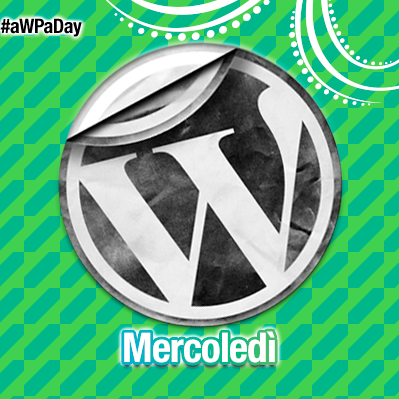





Le informazioni contenute in questo articolo sono molto chiare ed utili.